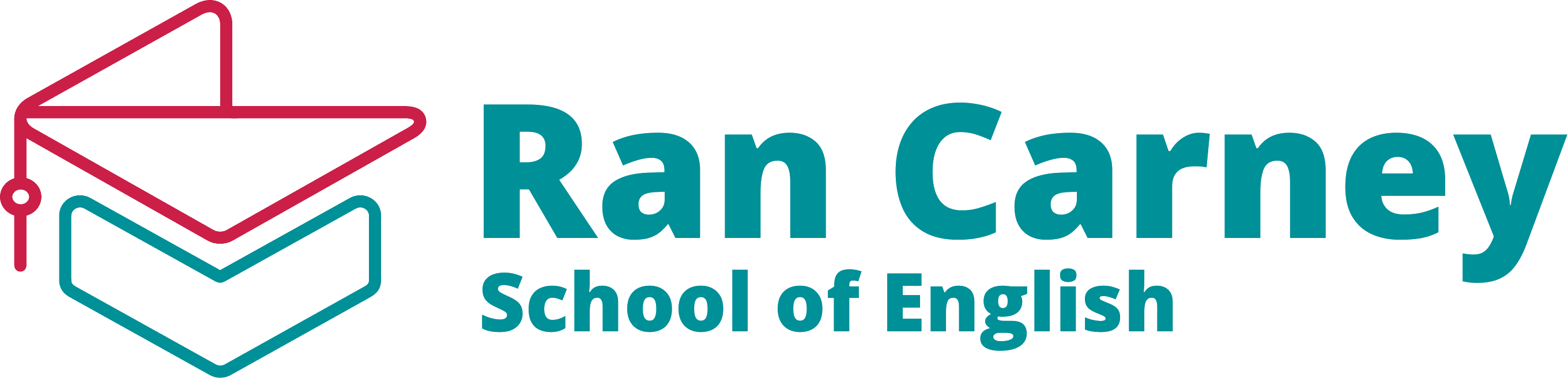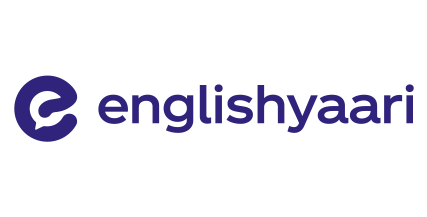
Manage Video Quality
Manage Video Quality
Control Your Stream with Ease
Meet Hour offers users the flexibility to manage video quality directly within the conference. By default, the video quality is set to Standard Definition (SD), providing a balanced experience for most users. However, you can easily adjust the video resolution based on your current internet speed and requirements.

Tailor Video Quality for Every Connection
Simply use the Video Quality Slider to select the resolution that fits your needs. From HD to low bandwidth, your video will adapt to provide the best possible performance, ensuring a seamless meeting experience for all participants. Whether you're on a high-speed connection or need to conserve bandwidth, Meet Hour has you covered:
- High Definition (HD) - 1080p: For high-quality, crisp visuals.
- Standard Definition (SD) - 720p: The default setting, offering smooth video for most networks.
- Low Definition - 480p: Ideal for maintaining a clear connection with lower internet speeds.
- Low Bandwidth - 360p: Best for when bandwidth is limited and stability is key.

Frequently Asked Questions
Meet Hour offers adjustable video quality settings to enhance your conference experience. Users can select from low, medium, or high definition to fit their bandwidth and meeting needs, ensuring stable and high-quality video for all participants.
Yes, Meet Hour allows you to manually adjust the video quality during meetings. You can change settings based on internet speed or other requirements to maintain a smooth experience without interruptions.
Meet Hour provides crystal-clear HD video and audio support for an immersive conferencing experience, suitable for business meetings, virtual events, and educational sessions.
Meet Hour’s platform optimizes video quality automatically based on the participant’s device, ensuring that desktop, mobile, and tablet users all enjoy a seamless viewing experience.
Yes, Meet Hour is designed to handle large-scale events with multiple participants, providing reliable HD video quality that scales effectively for webinars, online classes, and conferences.
Big Brands Trust us
Trusted by Leading Brands Worldwide.