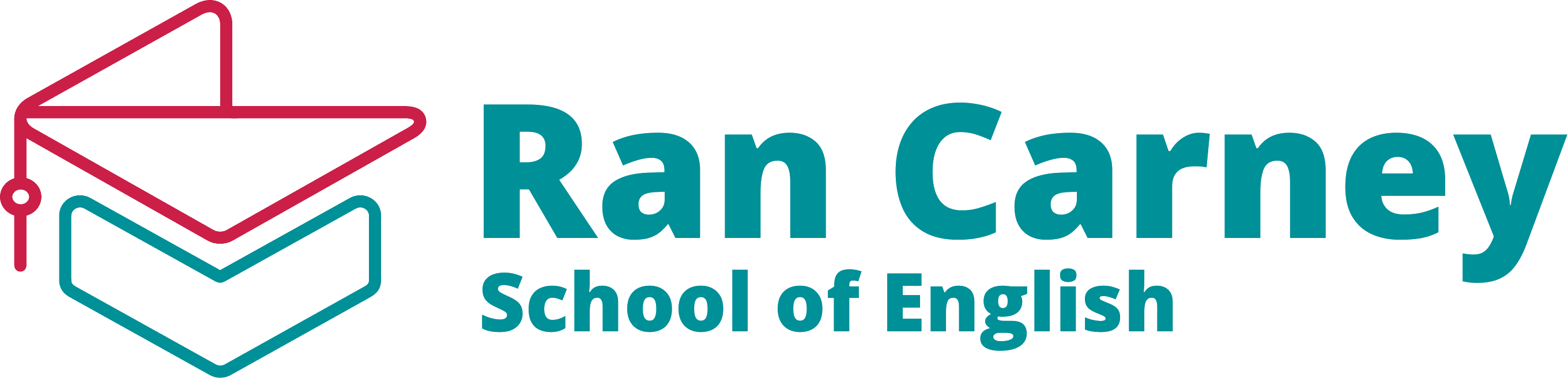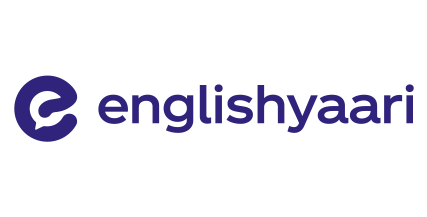
Meet Hour Products
Our Products
Video Conference App Like Never Before
Meet Hour is a video-conferencing app available primarily for real-time virtual communication. It provides a secured and reliable audio-video platform that is unmatched in quality and experience. The app is secured, reliable, and trustworthy
Appointment Scheduling & Video Conference
MyCaly is the world's first appointment booking system that offers both In-Person Meetings and Virtual Meetings. MyCaly allows guests to book your calendar professionally. With MyCaly users can create a Free and Paid Booking page.
Clients Say It’s the Best.
Explore our video conference testimonials to discover firsthand experiences from satisfied users who have benefited from our virtual communication solutions.

‘’ Ok for Small Enterprises, Costly for Big Enterprises’’
What do you like best about meethour?
Low-cost video conference tool. Good for individual contributors. Call recording, virtual background, and integration with youtube are available. Easy to configure and use.
Suvajit
Developer
‘’Im loving Meet Hour!’’
What do you like best about meethour?
I feel Meet Hour is a game changer! I’ve had a few meetings with no issues. The recordings are easily accessible and made available quickly. It was a learning curve to setup my branded Conference room, but I got it done!
Beverly Clay
ConsultantDonald Furlano
Music TeacherBrittany Sherell
Coach
’’A great alternative for Web Meetings Meet Hour was easy to set up and I love the customization options for a landing page. I would like it to be more seamless with meeting names (the only way I could launch a meeting from my home page was by copying the meeting ID number). It's fine for personal use. For clients, I'd prefer it to be a bit more streamlined with the ability to use a personalized meeting name. Overall, the interface is great, with many useful integrations.’’
Karen Fox
Artist/Photographer
’’Easy and intuitive user interface Excellent software with an easy and intuitive user interface, as well as native integrations that met my needs such as a virtual whiteboard and document collaboration. There is also a responsive support team. I'm having some problems downloading the program to my Mac, and there are upcoming features such as the copy feature, which is part of the promises, and I hope they will be fulfilled. It's a promising program and a great team.’’
Talal Badeyan
DeveloperShawn
Lead Pastor of Kingdom Way ChurchBanks Dada
Entrepreneur
‘’The UI is very user friendly, It is easy to set a meeting, a plan a meeting, to navigate the meeting and change setting on the fly, similarly to Google Meet, which is my favourite for its simplicity. From now on I will use Meet Hour instead for teaching, as it allow also to record the meeting, download it and also to stream directly to your social. I love the fact that you can set the streaming keys while you are already inside the meeting, allowing you do do multi-platform streaming. Also If you have a bit of cash, go for tier 2, as they will had the breakout room soon, plus you can stream in your domain as well. I still have today to upgrade to tier 2 and really considering it, even thought i will need to tie the belt this month (no coffee for a month). Final point . They have a live chat, where you can write and ask for help if you are stuck with something. They are friendly and professional, they guided me through for a quick orientation and I was really please.’’
Giusep Pejjarcuri
Developer
‘’Clean, Clear Interface and Nice App. I've been using Meet Hour for my virtual meetings and conferences, and I must say I'm quite impressed with the overall experience. Here's my detailed review: Pros: Exceptionally clean and intuitive user interface Excellent recording functionality that works flawlessly Feature-rich platform with all essential conferencing tools Smooth video quality Easy to set up and get started Areas for Improvement: Voice connectivity occasionally drops during meetings, requiring reconnection Audio stability could use some enhancement The platform has been mostly reliable for my day-to-day meeting needs. The recording feature is particularly impressive and has proven to be incredibly useful for maintaining meeting records and sharing with absent team members. While I have experienced some intermittent voice connection issues that require reconnecting during meetings, these hiccups haven't significantly impacted the overall value of the platform.’’
Puneet
Consultant
‘’ Ok for Small Enterprises, Costly for Big Enterprises’’
What do you like best about meethour?
Low-cost video conference tool. Good for individual contributors. Call recording, virtual background, and integration with youtube are available. Easy to configure and use.
Suvajit
Developer
‘’Im loving Meet Hour!’’
What do you like best about meethour?
I feel Meet Hour is a game changer! I’ve had a few meetings with no issues. The recordings are easily accessible and made available quickly. It was a learning curve to setup my branded Conference room, but I got it done!
Beverly Clay
ConsultantDonald Furlano
Music TeacherBrittany Sherell
Coach
’’A great alternative for Web Meetings Meet Hour was easy to set up and I love the customization options for a landing page. I would like it to be more seamless with meeting names (the only way I could launch a meeting from my home page was by copying the meeting ID number). It's fine for personal use. For clients, I'd prefer it to be a bit more streamlined with the ability to use a personalized meeting name. Overall, the interface is great, with many useful integrations.’’
Karen Fox
Artist/Photographer
’’Easy and intuitive user interface Excellent software with an easy and intuitive user interface, as well as native integrations that met my needs such as a virtual whiteboard and document collaboration. There is also a responsive support team. I'm having some problems downloading the program to my Mac, and there are upcoming features such as the copy feature, which is part of the promises, and I hope they will be fulfilled. It's a promising program and a great team.’’
Talal Badeyan
DeveloperShawn
Lead Pastor of Kingdom Way ChurchBanks Dada
Entrepreneur
‘’The UI is very user friendly, It is easy to set a meeting, a plan a meeting, to navigate the meeting and change setting on the fly, similarly to Google Meet, which is my favourite for its simplicity. From now on I will use Meet Hour instead for teaching, as it allow also to record the meeting, download it and also to stream directly to your social. I love the fact that you can set the streaming keys while you are already inside the meeting, allowing you do do multi-platform streaming. Also If you have a bit of cash, go for tier 2, as they will had the breakout room soon, plus you can stream in your domain as well. I still have today to upgrade to tier 2 and really considering it, even thought i will need to tie the belt this month (no coffee for a month). Final point . They have a live chat, where you can write and ask for help if you are stuck with something. They are friendly and professional, they guided me through for a quick orientation and I was really please.’’
Giusep Pejjarcuri
Developer
‘’Clean, Clear Interface and Nice App. I've been using Meet Hour for my virtual meetings and conferences, and I must say I'm quite impressed with the overall experience. Here's my detailed review: Pros: Exceptionally clean and intuitive user interface Excellent recording functionality that works flawlessly Feature-rich platform with all essential conferencing tools Smooth video quality Easy to set up and get started Areas for Improvement: Voice connectivity occasionally drops during meetings, requiring reconnection Audio stability could use some enhancement The platform has been mostly reliable for my day-to-day meeting needs. The recording feature is particularly impressive and has proven to be incredibly useful for maintaining meeting records and sharing with absent team members. While I have experienced some intermittent voice connection issues that require reconnecting during meetings, these hiccups haven't significantly impacted the overall value of the platform.’’
Puneet
Consultant
‘’ Ok for Small Enterprises, Costly for Big Enterprises’’
What do you like best about meethour?
Low-cost video conference tool. Good for individual contributors. Call recording, virtual background, and integration with youtube are available. Easy to configure and use.
Suvajit
Developer
‘’Im loving Meet Hour!’’
What do you like best about meethour?
I feel Meet Hour is a game changer! I’ve had a few meetings with no issues. The recordings are easily accessible and made available quickly. It was a learning curve to setup my branded Conference room, but I got it done!
Beverly Clay
ConsultantBig Brands Trust us
Trusted by Leading Brands Worldwide.