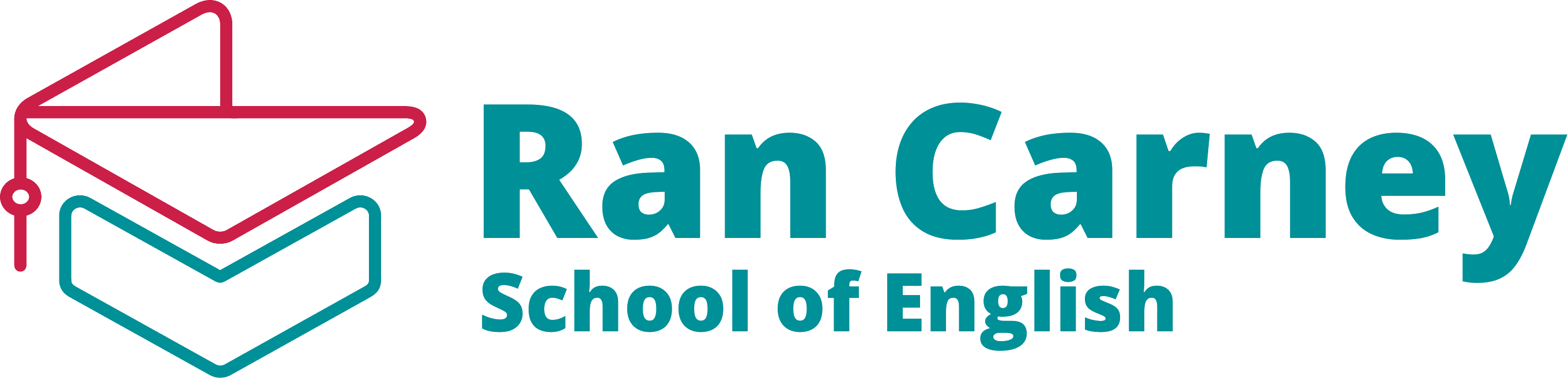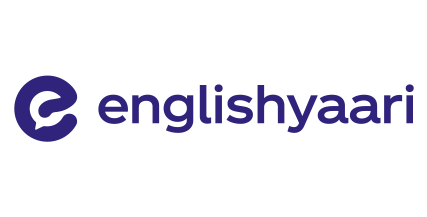
Breakout Rooms
Breakout Rooms
Engage & Collaborate in Small Groups
Meet Hour’s Breakout Rooms allow you to divide your meeting into smaller, focused groups while staying connected within the main session. Whether you're hosting a training session, brainstorming discussion, classroom activity, or a team meeting, breakout rooms help participants collaborate efficiently. Hosts can create multiple rooms, assign participants manually or automatically, and move between rooms to facilitate discussions.
Flexible & Easy-to-Manage Room Controls
With Meet Hour’s Breakout Rooms, the host remains in control. You can set a time limit, close rooms when needed, or bring everyone back to the main session with a single click. The transition between rooms is smooth and hassle-free, ensuring a productive experience. Whether you're organizing a corporate meeting, online class, or networking event, breakout rooms provide a structured way to encourage engagement.

Frequently Asked Questions
Breakout Rooms allow hosts to split a meeting into smaller groups for focused discussions while remaining connected to the main session.
To set up a custom Meeting Prefix, go to your Meet Hour account settings, navigate to the 'Meeting Prefix' section, and select a unique prefix for your meetings. Save the changes, and your custom prefix will be automatically applied to all new meetings.
Yes, participants can move around without the host.
There is no time limit, but if the meeting is ended, all breakout rooms and the main meeting will get disconnected.
Yes, each Breakout Room has its own chat, audio, video, and screen-sharing options for effective collaboration.
Big Brands Trust us
Trusted by Leading Brands Worldwide.